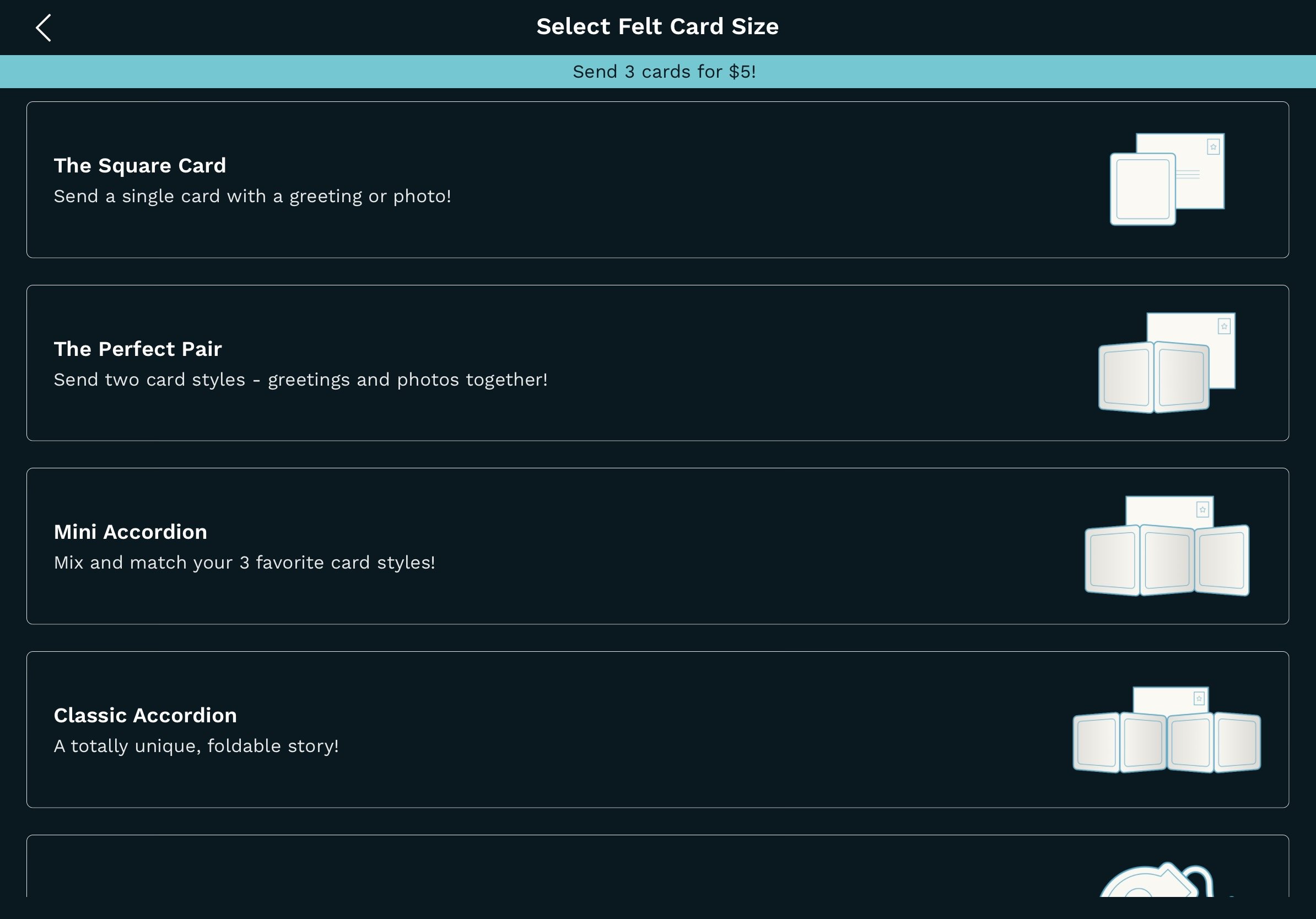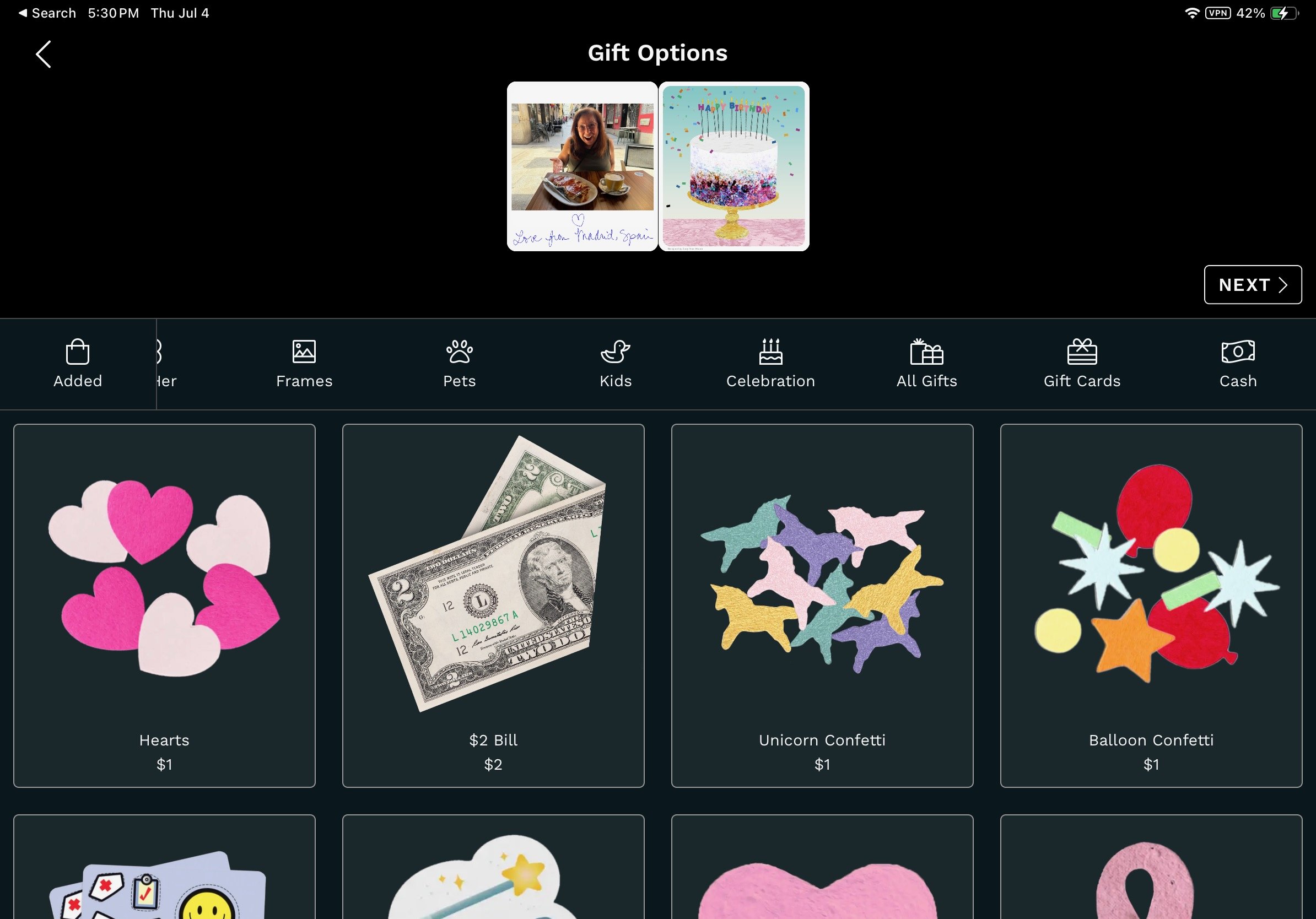Sending Mailed Cards While Traveling…With a Twist
Use your own photos or one of the many pre-built designs
An important life event happens while you’re a full-time traveler or are away for an extended period of time. How do you respond? Of course, a thoughtful text is better than nothing, but what about the times you want to send a card? Maybe I’m a dinosaur, but I think that people really appreciate a mailed card. That’s probably because many people don’t take the time to send them. People get busy, they need to go to a store and purchase a card if they don’t have stationery or a stock of cards on hand, they have to get stamps, carve out time to write a note, track down the mailing address, and then remember to drop the cards in a mailbox. It takes time and effort. I think that’s why they’re valued. In our fast-paced lives, those are precious resources. We’ve dealt with friends and family dealing with bereavement, sickness, and other types of loss and grief, and being able to send a card from anywhere we are has meant a lot to us and our recipients.
It’s also one of the valuable ways we stay close to people we care about while we’re miles away from them.
You can choose a postcard size or up to four panels
One of the things we keep with us on our travels is an iPad with an Apple Pencil. Last year I really wanted to send my birth mother a Mother’s Day card while we were traveling and I wanted it to be in my own handwriting. But gathering supplies takes even more effort for full-time or extended travelers because it’s impractical to have stamps on hand, which means you have to go to the post office versus just dropping a stamped card in a mailbox somewhere.
We aren’t sponsored in any way, but when you find something that you love, of course you want to share it with others! That’s how I feel about the app called Felt. And for a limited time, use the code FINDGINA and you will get one card absolutely free so you can try it for yourself! It works on both iPhones, iPads, and Android. You download the app on your mobile device, you can pick a greeting card or a photo card, and you can decide how many panels it has.
It can look like a postcard with only one panel, or you can add multiple panels. Even with only a single postcard style panel, it will get mailed in an envelope. Personally, I prefer a traditional two-paneled card that opens. Here’s how you build it:
To have the card open like a traditional card, you build it a bit unconventionally and disregard the labels “front” and “back” on the outer images
FRONT RIGHT: I drop in a greeting card style cover from among the many types available. I’ll sometimes put a photo and some handwriting on the front left panel, which is basically the back of the card.
FRONT BACK: If you’re looking at it as a traditional card that opens, it’s technically the inside right panel, similar to a traditional greeting card. This is where I typically handwrite my greeting. If you don’t have access to an Apple Pencil or some other Android-type stylus, you can type your greeting. Although the company says you can write with your finger, I could not make that look legible at all.
BACK LEFT: The “back left” panel is what would be on the inner left-hand side. If you have a lot to write, your writing can start there and flow to the back right panel, but I typically use that area for a postscript or a brief line or two.
You can choose an assortment of delivery options
You also have the choice to handwrite the mailing address on the envelope or type it. I choose to handwrite it so it doesn’t look like junk mail, but both ways work. You still have to verify your handwriting by typing in the mailing address to ensure that there aren’t any delivery issues. Best of all, the envelope has an actual postage stamp on it! You can send cards internationally and even preschedule them so they get mailed on your preferred date. I just prepared and scheduled a batch of birthday cards for family and friends to be received later this month. I also sent a bereavement card, a congratulations on your retirement card, and a new baby card. It’s one of the many ways I’m able to stay in touch with loved ones despite seeing them only sporadically.
There are tons of add-ons you can include, even cash!
And that’s not even all. You can include a small amount of confetti, stickers, a candle, and a wide assortment of other add-ons including gift cards. Your cards can be expedited if you need them to be delivered faster than standard delivery for only $10 for two-day service in the US. What does each card cost? A very reasonable price of $4.50 for a single-paneled card and a two-panel card is $6 and it’s an extra 20 cents if you add a photo or design on the back. That price includes postage! You can save up to 40% if you plan to send three cards a month and sign up for a subscription plan. Pay monthly and the price for three cards is $7.48, including domestic postage. If you pay for an annual subscription, those three cards end up only costing you $5 apiece. Seriously. That’s super impressive.
Finally, the service is great at letting you know the status of your cards and when your prescheduled cards have been mailed. What do you think? Will this help bridge some of the distance away from family and friends?
Use our promo code, “FINDGINA” and you will get one card absolutely free so you can try this service for yourself. We are not sponsored by Felt.
If you’re looking for other ways to stay connected with family and friends, check out one of our other blog posts on that topic.